With only one click, you can create your online store using the E-Commerce platform Shopify. The best thing you can do for your business is to set up a Shopify Store if you don’t want to deal with the trouble of developing your website. It provides hosting for your company and promotes its expansion by enabling you to personalize your website as desired. You may instantly personalize your website using our simple Design Templates without having to write any code. Shopify provides you with a website where you may advertise your goods and carry out safe financial transactions. Concerned that your website might go down during a busy period or that hackers might access your network? You’re covered by Shopify. It provides dependable and safe hosting for your website, as well as Secure Payment Gateways. As long as it’s legal, of course, you may sell practically anything on Shopify, from handcrafted artifacts to online classes. Additionally, it enables you to examine consumer behavior to gain insightful knowledge about your company. The built-in Analytics and Reports functionalities let you learn a lot about your Sales and Customers. As your firm expands, it also enables integrations with a wide range of other services. Shopify is a good alternative for Start-Ups and even Enterprises because it offers users a variety of plans and pricing options. Shopify Lite, Basic Shopify, Shopify, Advanced Shopify, and Shopify Plus are the available options. These programs have monthly prices ranging from $9 to $2000. On the official website, you may view the characteristics of the plan in more detail.
OVERVIEW

Everything you need to sell online is provided by Shopify stores, which can be set up in just a few minutes. You can build, host, and run your online store using the infrastructure and framework. anyone who lacks the technical know-how or time to set up and maintain their eCommerce store can consider Shopify as a viable alternative. Neither software installation nor coding expertise is required. With just a few clicks, you can start your store thanks to Shopify’s user-friendly interface! One of the e-commerce platforms is Shopify, which enables you to build online storefronts that link with social networking, list products, offer shopping cart and payment options, and process orders. Tobias Lutke, Scott Lake, and Daniel Weinand founded Shopify in 2006. The Snowdevil website, which sells snowboarding gear, was initially launched by its three creators. The current e-commerce system, however, dissatisfies Tobias, a programmer, at that time. This is the story of how Shopify was created after he decided to create his own. In contrast to other platforms like Magento or OpenCart, their use necessitates an understanding of websites, hosting, or HTML. Shopify is specifically made for people new to website building and online shopping. A software called Shopify allows businesses to sell goods online. From the same platform, you can build a personalized online store, handle orders, accept payments, manage inventory, and distribute goods.
HOW DOES SHOPIFY WORKS?
Shopify generates revenue by charging monthly subscription fees for a variety of tools, including website hosting, designing, and marketing. You can take advantage of the following advantages by using Shopify. But keep in mind that some features are only available with more expensive membership packages.
1. Create an online store
On Shopify, creating an online store is quick and simple. To alter the appearance of your website, select from the free templates and themes that are offered. You can present your products on a variety of websites, enter information about them, and sell them abroad. On the website, editing content and customizing is quite easy. Therefore, you don’t need to employ a specialist to complete this for you. Additionally, Shopify offers materials and video lessons to aid in platform navigation.
2. Promote Products Across Various Channels

With Shopify, you can execute marketing efforts on Facebook and Instagram as well as Google AdWords advertising. You may manage your business blog to market and drive more traffic to your website. You may utilize Shopify’s SEO tools to increase the ranking of your website on search engines.
3. Handle payments using a phone calculator and desk money.
More than 100 payment channels and roughly 130 different currencies are supported by Shopify. You will have to pay anywhere between 0.5% and 2% if you decide to process your payments using an external payment gateway.
If you utilize Shopify Payments, the company’s in-house payment processor, you can avoid paying transaction fees.
Control Shipping
You have two options for sending your goods: a third-party shipping company or Shopify Shipping, an integrated service that connects you to qualified shipping partners based on your location. Your shipping rates with Shopify Shipping are already determined for you based on your shipping partner and delivery region. Additionally, you get access to tools like printable shipping labels and live tracking. However, if you use third-party carriers, you must perform every task manually.
Use Shopify POS Man with Shopping Cart to Sell in Physical Stores
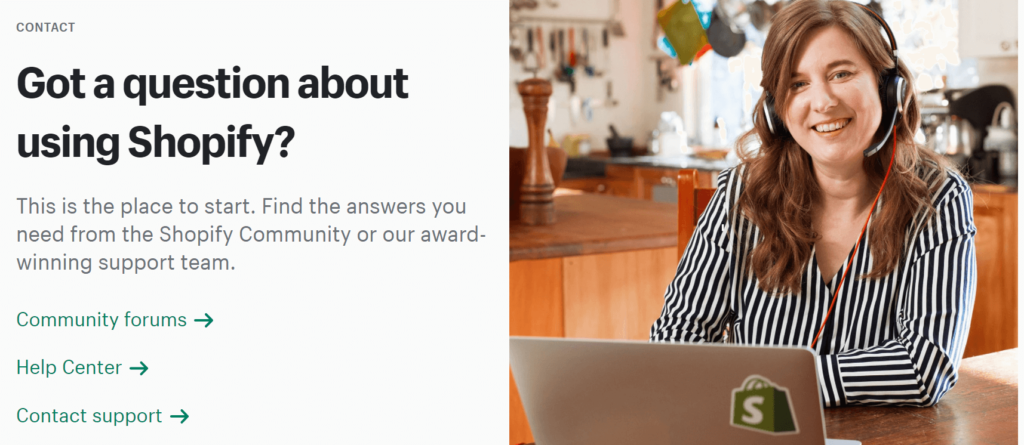
The Shopify POS (point-of-sale) app enables you to sell your goods in real-world retail establishments. You can use Shopify POS Lite with any subscription package. Retail equipment like barcode scanners, receipt printers, etc. can operate the software. You can handle customer orders, complete transactions, and other tasks on these devices thanks to the app’s inventory sync with your Shopify store. You can purchase these items from the Shopify hardware store if you don’t already have them.
Get Website Analysis and Reports
Shopify also provides comprehensive statistics and data for your store. For instance, you may visualize and download reports of your website visits, overall sales, customer return rate, conversion rate, top-selling products, often abandoned products, and more with the Advanced plan. Remember that the features depend on the plan you select.
Access the Shopify App Store
Your e-functionality stores can be increased in addition to being customized by adding add-ons from the Shopify App Store. You can choose from a variety of paid and free add-ons in the store. There is an app for anything you can imagine, from push notifications to managing returns to email marketing.
Get Funding With Shopify Capital
For qualifying stores, Shopify’s lending program, Shopify Capital, provides funding options in the form of loans and advances. This initiative aids small enterprises in growing their operations. The criteria Shopify employs to determine your eligibility aren’t made explicit, though. If you’re eligible, you’ll just be informed, and you can apply after that.
Use Shopify Email To Execute Marketing Emails
You have access to Shopify Email, the company’s email marketing platform, with any membership. You may execute email campaigns and make emails that appear professional using this application. To make personalized emails, you may choose from the available email themes and use product photographs from your online store. Shopify also provides email campaign analytics. You may keep tabs on the number of emails opened, the number of items added to carts, the number of items bought, and the click-through rate.
FEATURES OF SHOPIFY
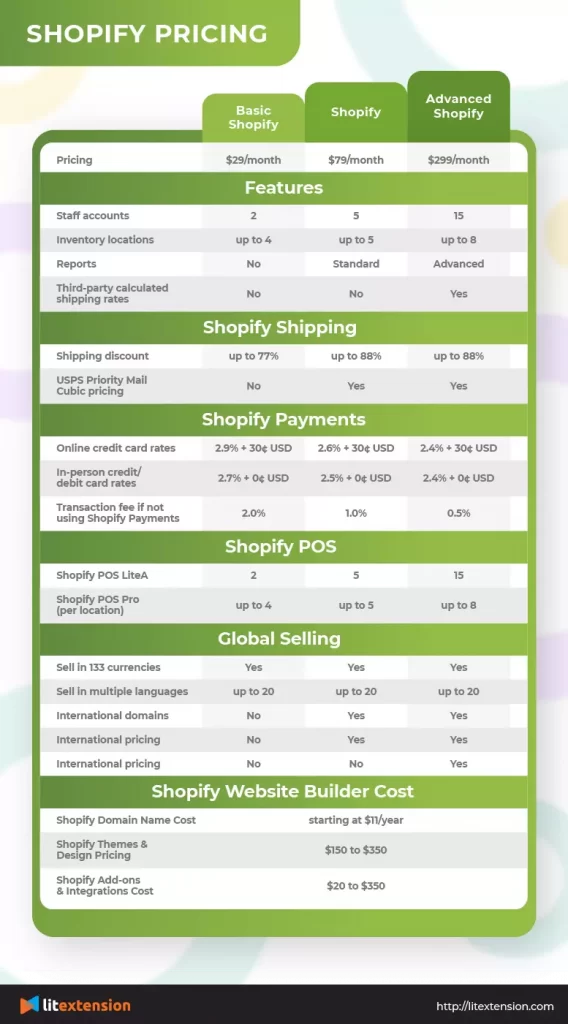
Shopify Dropshipping
Dropshipping is a business concept where eCommerce businesses purchase goods from a third party and have them sent straight to their clients. This strategy does away with the requirement to keep an operational warehouse to hold the listed products. While maintaining control over the pricing that customers see on their websites, businesses must pay suppliers the wholesale price. Shopify provides a variety of applications that enable companies to interact with millions of wholesale suppliers worldwide. With the help of an app like Oberlo, businesses can easily import goods from AliExpress and list them on their Shopify online store. As a result, companies do not need to worry about finding storage space for the products they advertise online.
SEO SERVICES
Shopify provides SEO services, such as creating the appropriate page titles and meta descriptions. It also features a variety of plugins like Plugin SEO, SEO Plus, and SEO Booster that can assist you in increasing your sales by highlighting and resolving any issues with your website. Additionally, sitemap.xml is generated automatically for your content and goods. In addition, Shopify provides incredibly quick loading and reaction times. Due to Google’s preference for listing faster-loading sites above the slower ones, this can provide your website an advantage over the competition. Shopify offers social network platforms including Facebook, Twitter, and Instagram integration for your website and mobile app. similar to Facebook Customers don’t need to be directed to your website to purchase the products offered. Your Shopify account is automatically updated with information about payments and product availability.
ANALYTICAL
Shopify provides a variety of analytics tools that let you monitor the effectiveness of your online store. You can gather thorough information about client behavior, sales, marketing, and other areas to help you run your business more efficiently and come to wise decisions. Shopify offers a sophisticated dashboard that displays critical data and metrics like overall sales, total purchases, demographics, live view, product analytics, and more. The ability to expand Shopify Analytics’ capabilities through integration with Google Analytics is the best feature. Create various reports, including those for inventory, profit, loss, total sales, orders, acquisition, marketing, and other custom reports, using this Shopify function.
SECURITY
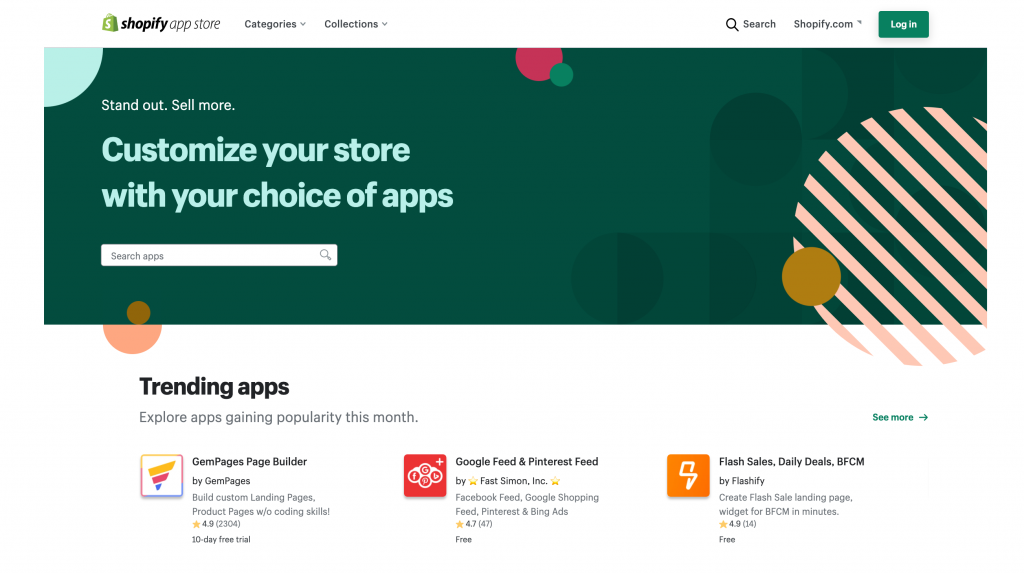
One of the most crucial considerations when selling online is security. If your website is ever compromised, the account information for both you and your customers may be made public. Shopify handles any attempted breaches and takes all necessary precautions to keep you and your customers safe. Shopify provides you with a Secure Sockets Layer (SSL) certificate with 256-bit encryption. This secures your website from hackers, encrypts all of the data that is saved and improves the SEO of your store. The rationale is that Google favors websites with SSL certificates since they demonstrate that consumer data is protected, and as a result, Google gives these websites a higher search ranking. A website must comply with PCI-DSS, or Payment Card Industry Data Security Standard, to accept credit or debit card payments. Shopify, for instance, adheres to Level 1 PCI compliance. This enables you to provide your consumers the choice to pay with their cards from the very beginning.
TOP- NOTCH UPDATES OF SHOPIFY
Shopify’s functionality is always being updated. We would like to share with you some of the most intriguing new features. You can use these changes to assess whether Shopify is worthwhile. Please see the Shopify changelog for more details.
Increasing delivery rates at the point of sale
Your clients may check on the status of their shipments whenever they need to do so thanks to the new update feature. As a result, you may win the trust of customers and make their lives easier. Additionally, this makes your store more transparent and clear. At the time of purchase, customers will see a range of days that represents the anticipated transit time. As a result, you can always assist your consumers in keeping track of their delivery procedure.
Factor in local taxes when determining product costs
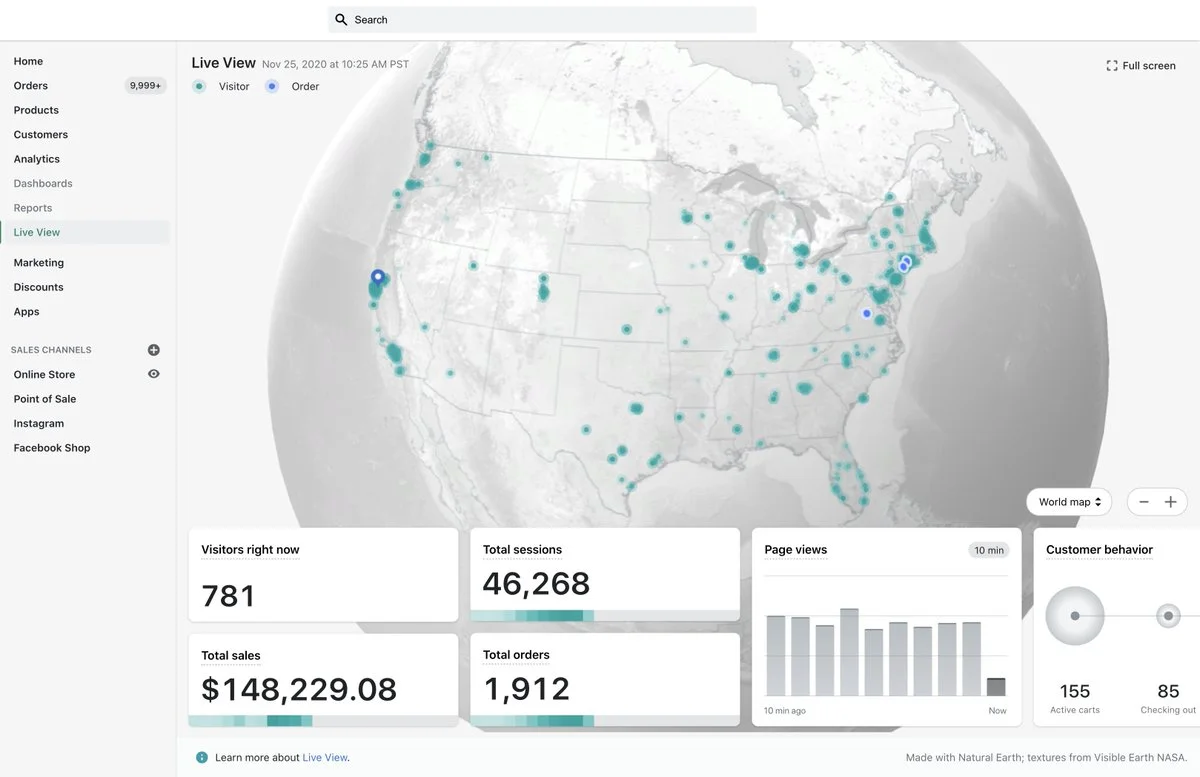
You should be aware with include sales tax in your price if you sell worldwide. Shopify’s latest upgrade makes tax calculations and inclusions based on the nation of your customers’ customers automatic.
Please be aware that country-based taxes are only added during the checkout process, leaving the price on the product or basket page unchanged.
Use Live View to see your store activities in real time.
For easy tracking of your online business, Live View Shopify features a world map that displays all the activities that occur in your store in real time as well as the locations of visitors and customers. Within 10 minutes, Live View will automatically record and present a video of your client’s actions as they complete their checkout. When you want to receive a broad overview of your recent marketing activities, discounts, or other promotions, such as on Black Friday, Cyber Monday, or during the holidays when your store experiences heavy traffic, this option is really helpful.
Improve order fulfillment using new features in the Shopify mobile app.
- As a result, merchants now have access to several new bulk actions for order and fulfillment tasks, allowing them to expedite the fulfillment process and deliver goods to customers.
- Get payment: as soon as you have done collecting payment, set the order status.
- Archival goods: This status monitors open orders that haven’t been finished yet.
- Unarchived goods: If you want to erase your order later, designate it as a “unarchive product.”
Publish shipping labels (only accessible in the US, Canada, and Australia): Shipping labels display details that shipping companies employ to ensure that a shipment is delivered as intended. - Manage returns directly in Shopify: The return process for products is unquestionably one of the most crucial steps in providing excellent customer service. With this new feature, you can control refunds directly from the Shopify orders page.
Shopify Payments & Checkout with Facebook Pay
When signed into Facebook, users can use Facebook Pay to check out using their saved credentials.
Facebook Pay is presently limited to American-based online retailers who use Shopify Payments. Your clients must also be in the US, using a mobile device, and be able to use Facebook Pay to make transactions.
ADVANTAGE OF SHOPIFY
Being the most widely used CMS in the world for eCommerce firms, Shopify gives its users many benefits over competing platforms. Listed below are a handful of Shopify’s noteworthy advantages:
1) Increased Safety
Shopify creates and manages extremely dependable online stores since it certifies each website with 256-bit SSL and is Level-1 PCI Compliant. These security measures completely guarantee the security of sensitive client data, such as credit card information, phone numbers, email addresses, and home addresses. Brand value and consumer loyalty rise as a result of added security features. One of Shopify’s main advantages is that firms may function in a safe online setting.
2) Customization Possibilities
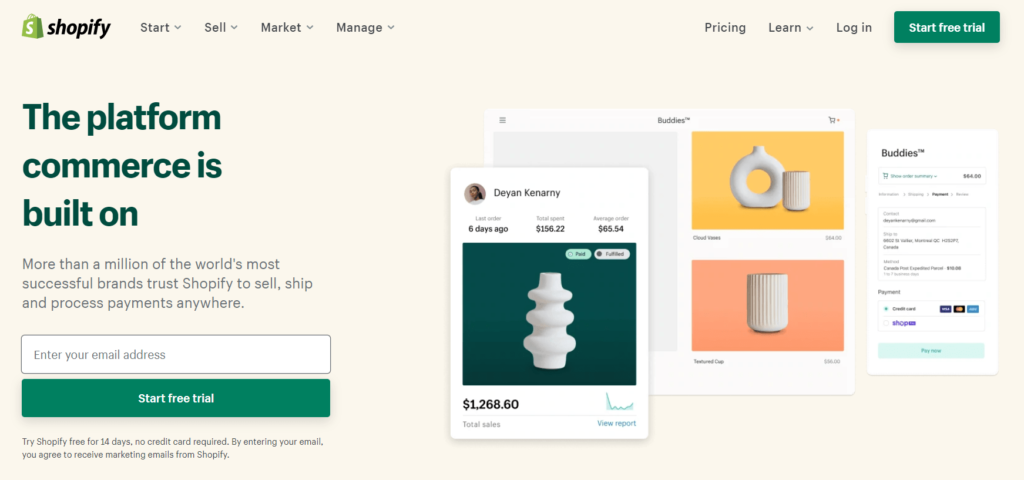
Due to the abundance of built-in tools and possibilities, Shopify is an extremely flexible platform that enables businesses to customize their websites to meet their unique demands. Users can alter website designs to better suit their needs and provide clients with personalized coupons, sale alerts, shipping choices, payment alternatives, and other features.
3) Quick loading times
Because Shopify is a cloud-based service, consumers may benefit from the top-notch infrastructure that Shopify maintains. Shopify has extremely quick loading times thanks to its strong and efficient hardware, which enables websites built with Shopify to load in just a few seconds.
4) Mobile-Friendly
Online shoppers prefer to use their smartphones for web browsing and shopping. Therefore, it is crucial for eCommerce businesses to have mobile-friendly websites. Users of Shopify may Design, Host, and Manage flawless websites that are responsive to mobile devices.
5) Speedy client assistance
One of Shopify’s most outstanding features is its free, round-the-clock customer service center, which offers unparalleled support to its clients. The business offers its customers voice, chat, and community forum support services to help them find solutions to their problems fast.
6)Shopify App Store
Users can choose from thousands of programs in Shopify’s app store to add new features to their online store. In the app store, you can find plug-and-play programs that can be used to customize websites, enhance search engine optimization, add analytics functionality, and more. The Shopify App Store makes the content management system portable and gives its users the features they want. On the Shopify app store, some of the most well-known apps are OptinMaster, ReferralCandy, Printful, Smart SEO, and Plugin SEO.
7) Friendly User Interface
Shopify’s user interface is fairly simple to use, making it possible for users to quickly become familiar with the platform’s features. With the help of numerous drag-and-drop tools built into Shopify’s platform, users with no coding experience can successfully manage their online stores. The simplicity of setup is one of Shopify’s key advantages. If customers want to launch an online store quickly, they can select Shopify as their CMS.
8) CUSTOMER SUPPORT
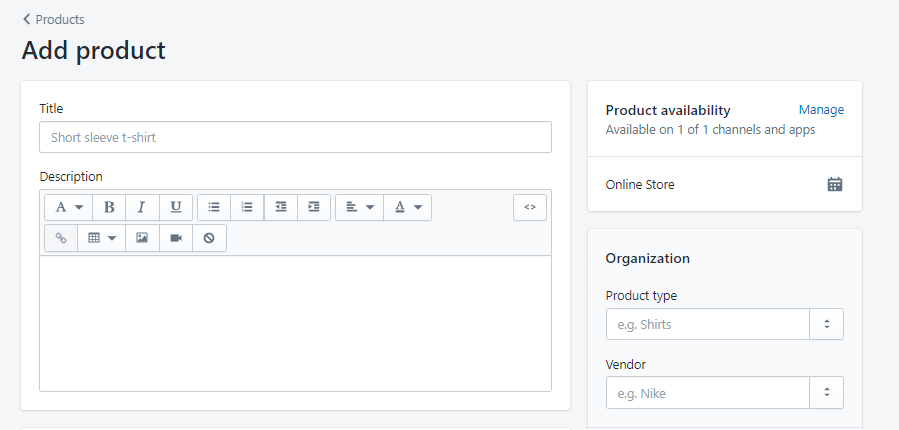
Shopify offers its users help around the clock. Anytime you wish, you can contact their team by phone, email, or chat. Additionally, the Shopify support center offers manuals, tutorials, and FAQs.Additionally, they offer a team of qualified, dedicated Shopify engineers, consultants, and specialists called Shopify Experts. Shopify displays its experts according to costs and areas of expertise so that customers can pick the best. In addition to these, you can connect with thousands of knowledgeable people and leaders by using Shopify’s eCommerce blog and forums. You will therefore be able to obtain assistance, whether you’re interested in designing a website for a jewelry store or starting an online grocery store.
CONS OF SHOPIFY
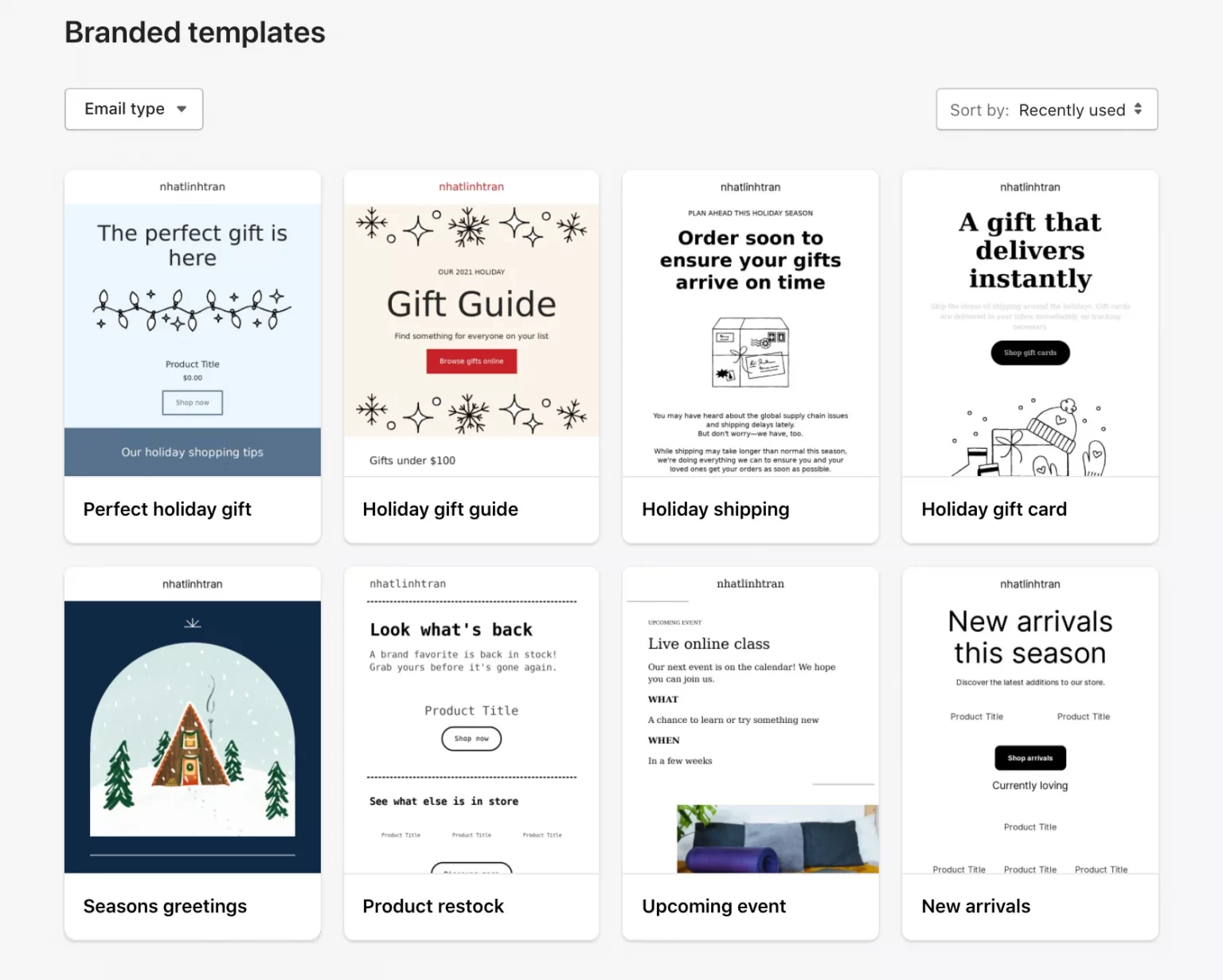
Never-ending Payments
Shopify is a SaaS (software as a service) company, therefore using its offerings is paid for on a recurrent basis. Although the basic plans are affordable, they also follow the expanding trend of subscription pricing for everything. The good news is that Shopify costs between $29 and $299 per month (more for Shopify Plus), but this cost can be quickly recovered with a few transactions. And when using a self-hosted platform, you would have to pay money for hosting as well as other things. But you must keep in mind that you must join up for yet another membership. As long as your company is using Shopify, those ongoing expenses won’t stop. they’ll probably expand together with your company. Alternatives include certain e-commerce platforms that are sold as traditional software, where you only need to pay a one-time cost.
Transaction Fees for Processing Non-Shopify Payments
The processing provided by Shopify Payments is first-rate, and users are not obliged to pay any additional transaction costs on top of the standard credit card processing fees (which are paid to the credit card providers, not Shopify), which are a requirement of all shopping cart software. And it’s wonderful that Shopify supports more than 100 alternative payment processors in addition to Shopify Payments. All of those processors, though, have one significant drawback: using them with Shopify requires you to pay a third-party transaction charge. In other words, Shopify is paying you to utilize Shopify Payments. You might consider this as a penalty for using any method of payment other than Shopify Payments.
Expensive Paid Themes and Limited Free Themes
Shopify used to provide a sizable range of free themes, but that number has decreased over time. Given that there are currently just 9 free themes available in the Shopify Theme Store, it is obvious that they want to increase the revenue from their theme sales. Additionally, the cost of premium themes on Shopify has increased. Shopify themes used to sell for about $80 to $100, but the going rate today appears to be closer to $300 to $350. Fortunately, that price is one-time, so as soon as you begin to generate sales, you may fast recoup it.
It Can Be Difficult to Leave Shopify
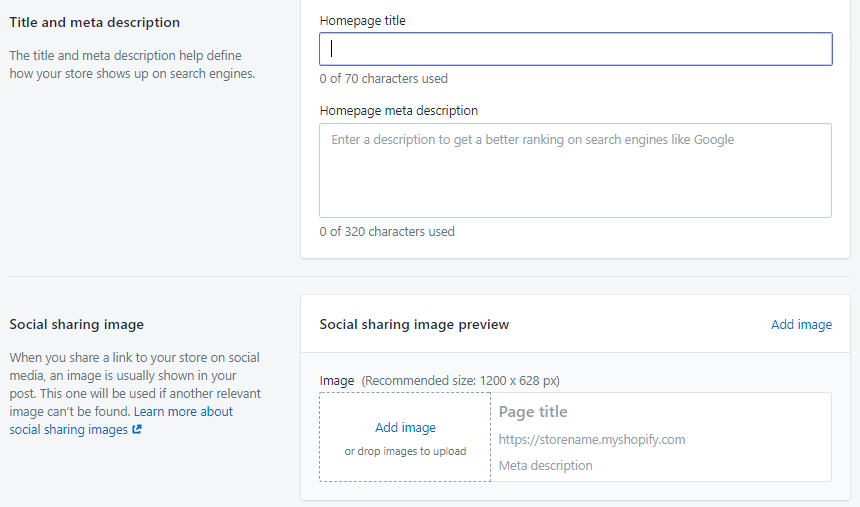
A portion of your website’s material cannot be exported as easily as it could be. Content from blog posts is locked up in Shopify, making it difficult to copy and paste into a different platform. Additionally, you cannot just publish the code files from a website to a different platform like WordPress. Because Shopify uses a distinct programming language, there is only a limited amount of system compatibility. In other words, if you want to transfer to another platform, you frequently have to entirely revamp your website and recreate that old material.
For items like orders and products, you can, fortunately, always export a CSV file, but there is no easy way to transfer your content and site design.
Slight Coding Language
You can typically feel secure knowing that the programming language is based on well-known standards like PHP, CSS, and HTML when you choose Magento, WordPress, Squarespace, or Wix. While Ruby is becoming more and more popular, Shopify chose to base its system on Liquid, which isn’t exactly the most popular programming language. As a result, it will be more difficult for you to migrate your material, make advanced adjustments, and integrate with other systems (if you can’t find an app for it). Simply told, the majority of developers are proficient in HTML, CSS, and PHP. To design your site as you like, you might go out and hire a developer. Simply told, the majority of developers are proficient in HTML, CSS, and PHP. To design your site as you like, you might go out and hire a developer. However, for Liquid, you need to find a developer that has received specialized instruction in that language.
How to Promote Your Shopify Store to Sell Online Courses?
Online course marketing has a lot of possibilities. You not only get to share your skills with others but you can also quickly develop another passive income stream. Digital items like online courses account for a sizeable chunk of the $79.5 billion in sales earned by Shopify merchants. Online courses are a common strategy used by eCommerce businesses and business owners to earn their customers.
This is wonderful since it makes it simple to convert your content into an online course for product education. As an upsell to your other products, like tutorials, recorded webinars, or PDF manuals, you can include important, gated course material or blog articles. Then, you may include tests to create assessments and award your students with completion certificates.
Shopify offers five different types of digital products.
Shopify is one of the best eCommerce platforms accessible because of how simple and inexpensive it is to use. It enables anyone, even a complete novice, to launch an online store or eCommerce website fast, grow their company, and begin selling things throughout the world.
The nicest thing about Shopify is that it works for all business models and industries, letting you offer a variety of products and services, including the following:
TYPE 1: Distance learning {ONLINE LEARNING}
Online courses can be offered by connecting to an online course delivery provider after being sold as products on Shopify. LearnWorlds and Shopify can be used together directly. You can sell online courses directly from LearnWorlds using Shopify to manage payments.
TYPE 2: Digital worlds
With Shopify, you can market digital downloads like music, films, ebooks, email templates, and visual arts. Before you can add any products, you must first download the “Digital Downloads” software from Shopify. Shopify offers thorough instruction.
TYPE 3: Memberships
One of Shopify’s most coveted features is the ability it enables its users to sell memberships and subscriptions. Consider a life coach who wishes to give their clients access to gated content. In this instance, the coach can restrict access to legitimate members or subscribers.LearnWorlds provides both a course player and a thriving community. Then, you can add members to your LearnWorlds community by adding a membership fee using your shopping cart.
TYPE 4: Services and consultations
On Spotify, you have the choice to provide your assistance or suggestions. You can promote your services online and persuade potential clients to set up an in-person or online one-on-one meeting with you if you work as a career consultant or financial advisor.
TYPE 5: Experiences
If your business or online store offers an experience, such as a vacation or adventure, spa treatment, wine tasting, or organizing a networking event, you can sell tickets to an event through Shopify. Keep in mind that sharing experiences on social media platforms is very common, so be sure to tell your followers what you have to offer.
How to Include Digital Goods in Shopify
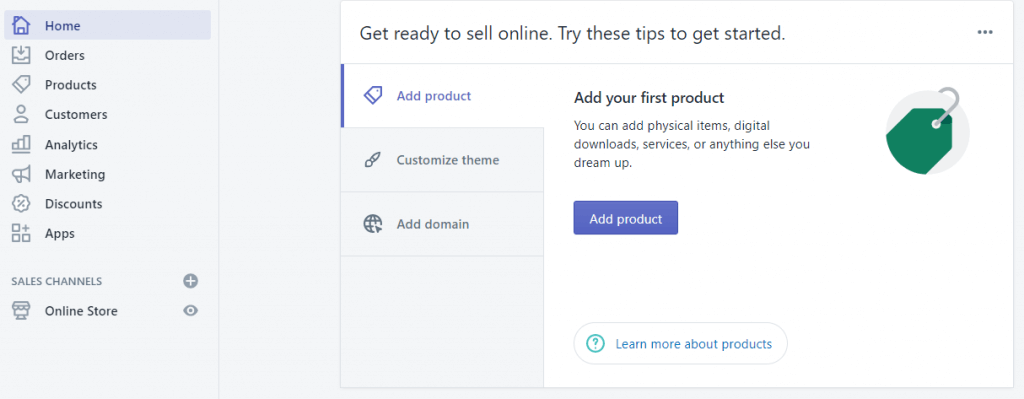
An overview of the procedures needed in adding a digital product to your online store is provided below:
- Digital Downloads via the Shopify Store app have to be included.
Create a product - Visit the Digital Downloads App now.
Embrace the file - If you provide numerous files, make an archive file, such as a.zip.
For more complex products, like online classes, use a learning management system like LearnWorlds to give your customers an excellent learning experience.
TOP 7 SHOPIFY APPS FOR SELLING ONLINE COURSES
If you intend to use Shopify to sell online courses, there are a few apps you should become familiar with because they may make the process easier for both you and your clients. Before building your online store or integrating them, take a look at the following Shopify apps to effectively market and sell your online courses.
LearnWorlds
Learnworlds, the top online learning platform, offers connectivity for Shopify payments. It offers all the resources you need to create, market, and sell online courses, and it’s easy to connect to your Shopify website or store. LearnWorlds offers your customers a superb learning environment when compared to other Shopify course apps. If you want to sell and host your courses on a single platform, check out and contrast LearnWorlds with Shopify.
Active Effort
The Active Campaign software can help you send out targeted messages to your learners at the right times, improving your customer experience automation. This is done in conjunction with your Shopify store using marketing automation, email marketing, advanced segmentation, and personalized email automation.
HubSpot
is an all-in-one marketing platform that can help you execute, analyze, and assess your internet marketing operations. This software can connect your online store data with the best mid-market CRM, marketing automation, and customer service programs when connected to Shopify.
Tawk To
You can speak with website visitors and potential customers with the live chat tool Tawk To. The convenience of online client connection can be increased by providing sincere assistance and service to your clients using a ticketing system that integrates with your Shopify business.
Google Analytics
With Google Analytics, you can track the success of your marketing campaign and discover consumer trends. To find out where your visitors are coming from and what they are doing on your website, it provides reporting and real-time store data.
Keep in mind that Google Analytics is an excellent tool for monitoring and improving your SEO efforts. By, for instance, providing you with the search terms people use, might aid in your understanding of your audience and enable you to modify your messaging to boost course sales.
Candy Links
You may create a referral program with referral candy to make use of your customers’ networks and market your goods or services to their loved ones. This process is automated by ReferralCandy, which can help you improve sales, create social proof, and keep more customers.
Fomo
With Fomo, you can increase conversions and quickly generate social proof. To demonstrate to store visitors that customers trust your business, it shows recent orders, product reviews, and other customer behaviors on your Shopify storefront. This gives people confidence that they can accomplish the same.On Shopify, you may integrate many apps with your online store. Pick the ones that will intelligently improve the usability of your business, enable you to sell the course kinds you want, and streamline the eCommerce process.
Can Shopify be trusted?
![SHOPIFY [The Ultimate eCommerce Store Builder]](https://bestideas4u.com/wp-content/uploads/2022/11/Screenshot-2021-12-29T105542.202-1536x1034-1.webp)
The most recent information about Shopify’s listing on the New York Stock Exchange can be found here. As of the time of updating, the company has a market cap of more than $190 billion. Comparing Shopify to many other businesses that offer a comparable service, the fact that the company is publicly traded adds to the transparency regarding its operations.
And speaking personally, I can state that in the roughly five years that I have closely followed Shopify and utilized some of their services, I have never seen any evidence that they are anything other than secure and honest in their business practices.
It’s good to know that all ordinary Shopify plans provide things like a free SSL certificate for your business when it comes to the practical level of security for your own Shopify store. For a website or store, an SSL certificate gives an extra degree of security.
In conclusion, there is currently no sign that Shopify would be dishonest or that it may somehow abruptly cease operations. It’s quite probable that Shopify will be the most dependable e-commerce platform supplier in 2022.
Themes for Shopify
Shopify provides free, attractive, and contemporary themes in 11 distinct categories, including Home, Clothes, Food, Accessories, Art, Electronics, Books, and Others. These are some of the most beautiful store themes I’ve ever seen; for instance, the free templates are better than those provided by 3dCart.
To see how the entire page would appear, we browsed the themes and used the Demo buttons. When we were happy with it, we clicked Publish to add a theme to my account. We were satisfied with the free themes, but if you’re looking for something more sophisticated, the Shopify Theme Store has over 100 both free and premium templates. Because some premium templates may be quite pricey, keep an eye on your overall monthly spending because some premium templates may be quite expensive.
If you change your mind, you may return to the earlier theme by navigating to the Themes page in the dashboard and scrolling down. Shopify keeps your previously used themes in your account. You can modify the theme using the built-in drag-and-drop editor, and you can modify the HTML/CSS using the built-in text editor.
Payment Gateways for Shopify
The default payment channels for Shopify are Shopify Payments and PayPal Express Checkout. If those aren’t your thing, it can also integrate with 70 other payment gateways. There is a unique set of transaction fees for each gateway. We strongly suggest you familiarise yourself with these before signing up because they might be confusing. If not, you might be shocked at how much you’ll have to pay.
In summary, Shopify offers one of the most extensive lists of payment options. Although it doesn’t guarantee you’ll take advantage of them all, it does give people from all over the world additional chances. It also provides you with the chance to decide which payment methods would work best for your business.
Notably, PayPal charges its credit card transaction fees. You will not be charged any transaction fees if you use Shopify Payments.
BigCommerce and 3dCart are both suitable alternatives that don’t charge transaction fees if you don’t want to deal with Shopify Payments.
Along with conventional payment methods like checks, money orders, and bank deposits, Shopify also supports payments in cryptocurrencies and other non-traditional currencies through BitPay, Dwolla, Coinbase, and GoCoin.
HOW TO STOP OR STOP USING YOUR SHOPIFY ACCOUNT?
Shopify offers two straightforward ways for you to deactivate your shop entirely or cancel your Shopify account.
The first option is the option of pause and building. The payment processing and other elements of your store are disabled with this technique. You can still create your store and manage your products, though. You will just need to spend $9 a month to place your store on the Pause and Build option.
The alternative strategy is to shut down your store entirely. Your account will be terminated as a result, and you won’t have access to the admin dashboard. However, you can reactivate your account whenever you’d like by providing your credit card information.
HOW TO DELETE SHOPIFY ACCOUNT?
The steps mentioned below will help you to delete your account
Step 1: Sign in to Shopify and navigate to Settings.
Step 2: Locate the Store Status section at the bottom of the page by clicking on Plan and Permissions.
Step 3: Choose the Pause and build option if you want to pause the account. Select Sell or close store, then select Close store if you want to close the account.
Step 4: Confirm your actions by accepting the terms or entering your password when requested.
FAQ ON SHOPIFY
![SHOPIFY [The Ultimate eCommerce Store Builder]](https://bestideas4u.com/wp-content/uploads/2022/11/Screenshot-2021-12-29T101428.209-1536x1018-1.webp)
Is it possible that Shopify may increase its prices soon?
Given how consistent Shopify’s rates have been for the past five or more years, a sudden price increase seems unlikely. That is especially true given that Shopify is expanding very quickly right now, and it is highly doubtful that they would want to endanger that.
Are hosting services free with Shopify plans?
All of the Shopify plans—Basic, Advanced, Plus, and the plain “Shopify” plan—should come with free web hosting. Because the website you might utilize it on is not hosted by Shopify, the Lite plan does not include hosting. It’s a good idea to keep in mind that the Lite plan’s reasonable pricing should allow for the possible purchase of a quality web hosting package.
Does a free domain name come with Shopify plans?
No. However, you may purchase things like.com domain names using Shopify. At the time of writing,.com domain names cost $14 per year when purchased through Shopify, and from my experience, the process is really simple.
Is linking a domain name to a Shopify store simple?
Yes. If your domain name is registered with a service provider other than Shopify, you only need to make a few minor modifications at that service; but, if your domain name is registered with Shopify, it appears to be even simpler/automatic.
Is Shopify suitable for a small company?
Shopify can be beneficial and worthwhile for small businesses due to the reasonable pricing and the fact that learning how to use it doesn’t take a lot of effort. It’s important to keep in mind that some small businesses may not see much of an advantage from opening an online store, whether using Shopify or another platform.
CONCLUSION
![SHOPIFY [The Ultimate eCommerce Store Builder]](https://bestideas4u.com/wp-content/uploads/2022/11/Screenshot-2021-12-29T104119.165-1536x744-1.webp)
A popular website platform for launching an online business is Shopify. There are certain restrictions on what can be sold, but if your item isn’t too peculiar, you shouldn’t have any trouble complying with the rules. The platform is popular for eCommerce for a reason: it’s among the best-hosted platforms, incredibly user-friendly, offers a wide variety of aesthetically pleasing themes, and allows you to incorporate many helpful third-party integrations that will benefit your company and enhance the customer experience.
However, there are a few limitations that might compromise your Shopify experiences, such as the price of third-party integration transaction fees or the allegedly poor tech support response times. However, we can still claim that Shopify is among the top hosted eCommerce platforms out there. Your eCommerce life will be made simpler by this one-stop shop, especially if you’re just getting started.

